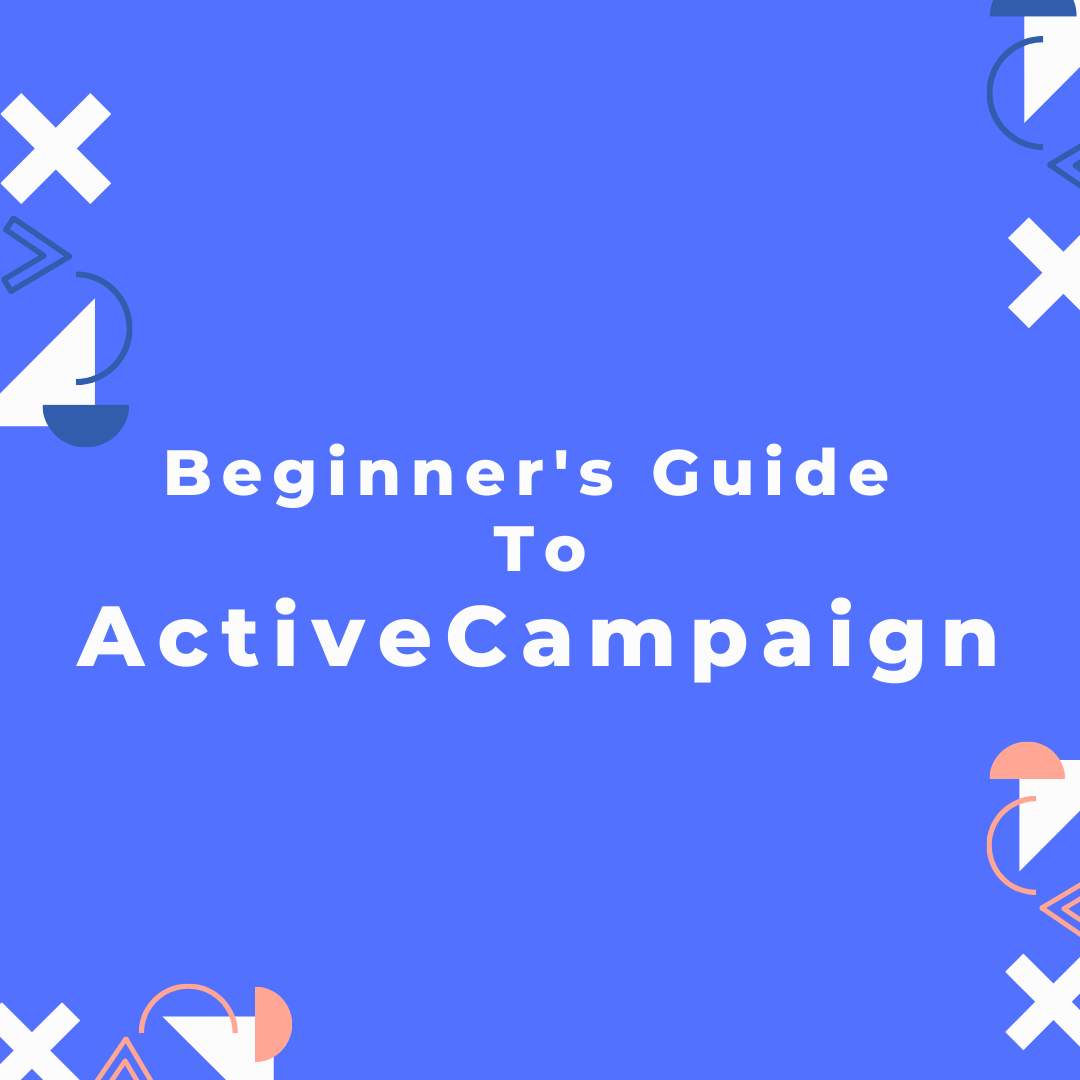
The Beginner’s Guide to ActiveCampaign
It’s no secret that marketing is an integral part of any business. In addition to spreading awareness about what you do, marketing helps in maintaining relevance, building a rapport with your customers, finding out what they want, and providing a better customer experience. If you primarily exist on the Internet and have to deal with digital marketing, it’s imperative that you streamline your workflow to get the best results. When it comes to marketing automation, however, ActiveCampaign is an efficient software that you can utilize for your efforts.
As one of the leading email marketing, marketing automation, sales automation, and CRM software for small businesses, ActiveCampaign helps you save time handling marketing campaigns so that you can focus more on growing your business. However, while it’s garnered a reputation for being the best, it can be confusing for beginners to navigate the platform.
If you’re a beginner, here’s a quick guide to help you get started with ActiveCampaign.
1. Create an account
First, you have set up an account and make the necessary adjustments to the settings to accommodate your needs. Make sure that you verify your admin information, physical mailing address, and the people who can have rights to the account. You also have to modify the branding and appearance to feature your logo, headers, footers, and more.
2. Add tracking to your website
One of the most important aspects that you should do is add tracking to your website. This helps you keep tabs on user behaviour on the site, which then gives you insight on what steps to take to help with your marketing efforts. If you want to add tracking, you can do this by installing the WordPress plugin or adding the code directly to your site. Once you do this, you’ll be able to extract more data from your visitors and know more about the content they engage with the most.
3. Develop lists
Before you even begin planning your marketing automation strategy, it’s highly recommended that you build lists first to help with your game plan. While you can come up with your own segmentation, you may find it beneficial to create the following lists: (1) free content and updates for your regular content like blog posts, videos, and podcasts, segmented based on topic, (2) special offers and promotions for any promotional offers you may have, segmented based on the promo, and (3) customer only communications for engaging with customers post-sales, segmented based on the product purchased.
4. Establish a tagging system
Similar to making lists, it’s also equally important to create a tagging system to categorize your marketing efforts further. You don’t want to have a situation where you’ll send a campaign and can’t find the specific group of people to send it to. If you want to make your processes easier, create a clear and consistent tagging structure where you add detailed tag descriptions, coupled with a tag assessment for future reviews.
5. Utilize pre-built automation
If you want to get a feel of how ActiveCampaign’s automation works, you can make use of the set of pre-built ones that come with your account. Included is (1) the engagement tagging automation, which keeps track of engaged and disengaged contacts, (2) the re-engagement campaign automation which connects to contacts that have disengaged, and (3) the social media automation, which invites engaged contacts to follow your social media channels.
Enlist help from a support team
If you want your experience with ActiveCampaign to be a success, get support directly from a certified consultant or partner so that they can guide you on what to do. Ensemble Media can give you a hand in creating a full-blown marketing automation campaign. Get in touch with us today to see how we can best help your needs.
If you’re looking for an ActiveCampaign certified consultant in Australia, get in touch with us today to see how we can help.




